Using Supabase as your Database for Remix
SaasRock uses Supabase as its PostgreSQL database provider, but there are a few things to be aware of when using supabase and remix.
- Author
- by Alexandro Martínez
- 2.2 years ago
SaasRock uses Supabase as its PostgreSQL database provider, but there are a few things to be aware of when hosting in a Serverless environment like Vercel.
Development Connection String
Seed your remote database or test locally using the following Connection String configuration:
DATABASE_URL="postgresql://{USER}:{PASSWORD}@{HOST}:5432/postgres"Production Connection String
If you deploy your app to a serverless environment, you need to use the Connection Pooling configuration:
DATABASE_URL=postgres://{USER}:{PASSWORD}@{HOST}:6543/postgres?pgbouncer=trueSupabase Documentation
Click here to learn more about this on the Supabase documentation.
Otherwise, you could get the following error:
Remaining connection slots are reserved for non-replication superuser connections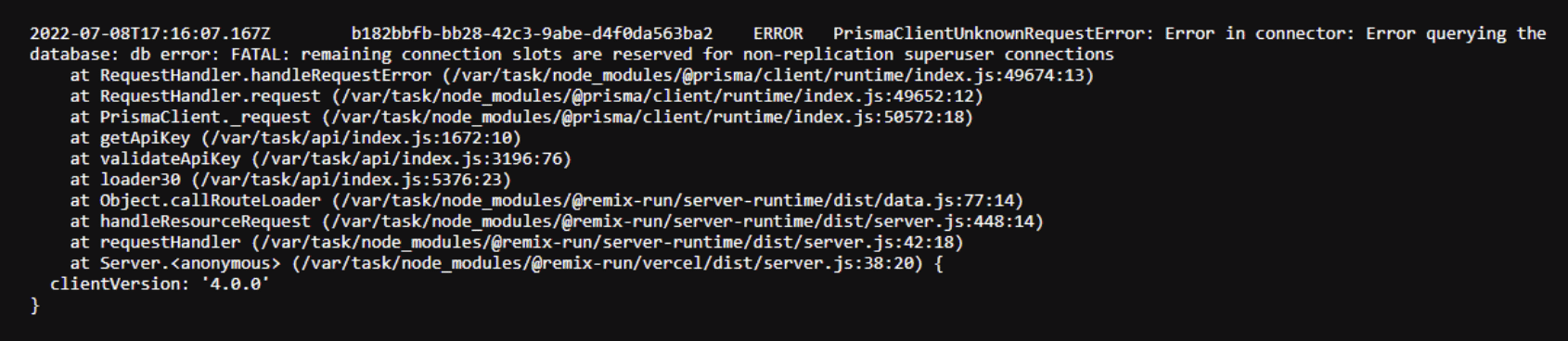
Database and Hosting regions should be the same
In my case, I'm using Fly.io as my hosting provider, in the "iad", which is us-east-1 (Virginia).
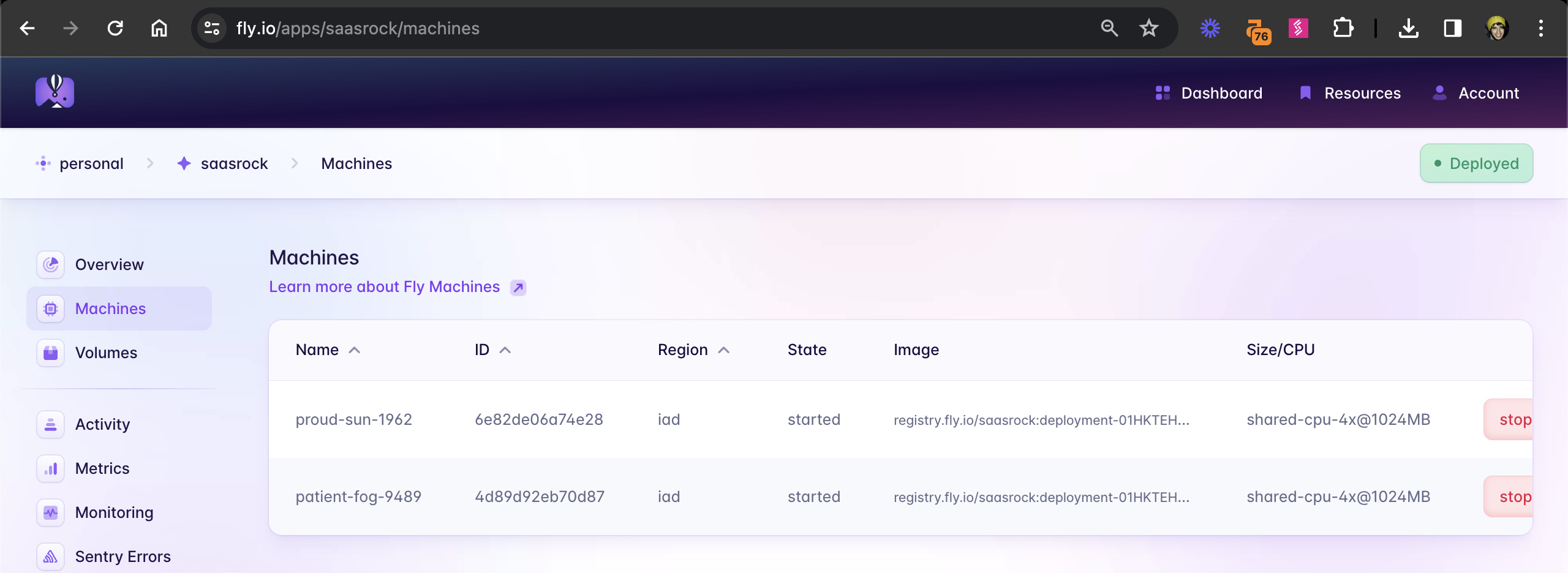
So my database region should be somewhere close to Virginia. Both Supabase and Fly use AWS so it's the same region: us-east-1.
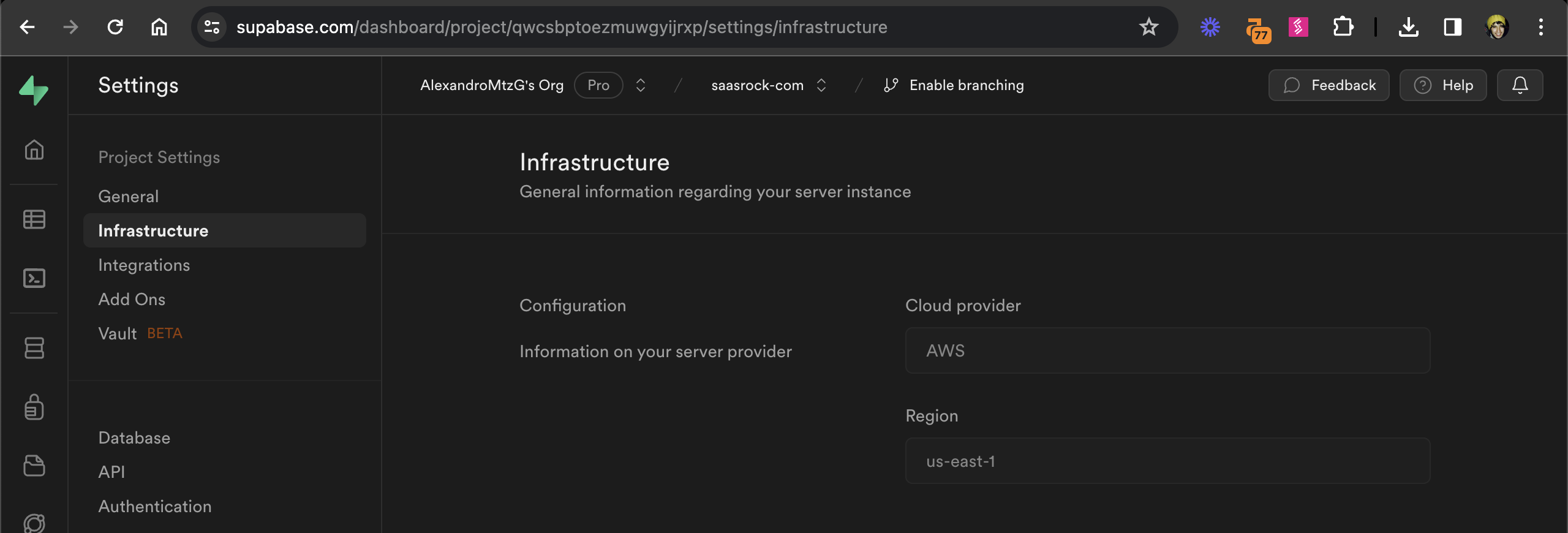
I hope this quick guide was useful! Let me know if you have any questions.