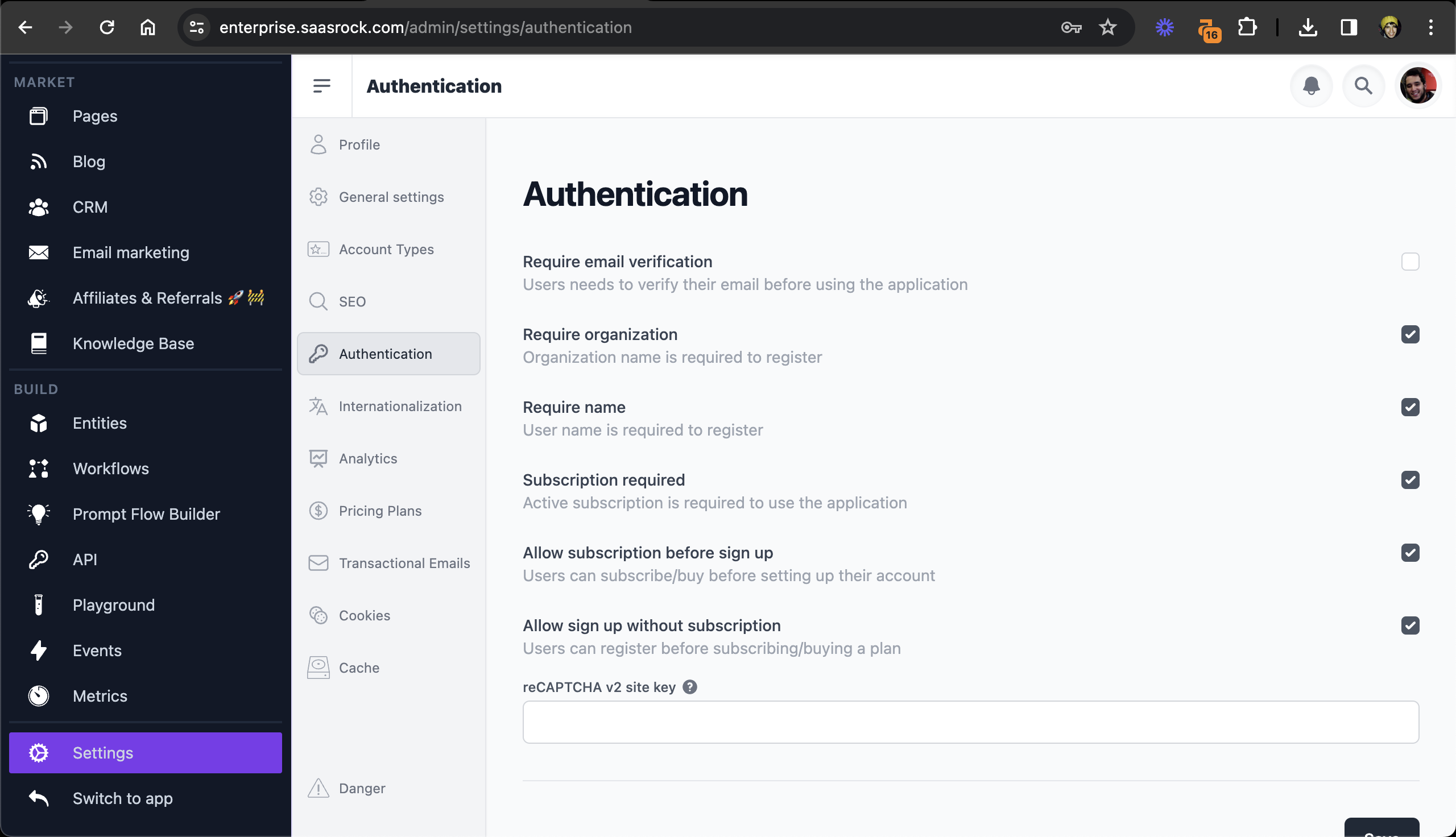Accounts and Users
Manage accounts, users, IP addresses, roles and permissions for your SaaS.
- Author
- by Alexandro Martínez
- 1.7 years ago
Every Account, or tenant, has its own dashboard at /app/:tenant. And every account has its own members. And a member is a User, which can belong to 1 or more accounts.
Accounts dashboard
You can see the list of all your accounts with their subscription, and last stripe invoice. You can also deactivate suspicous accounts.
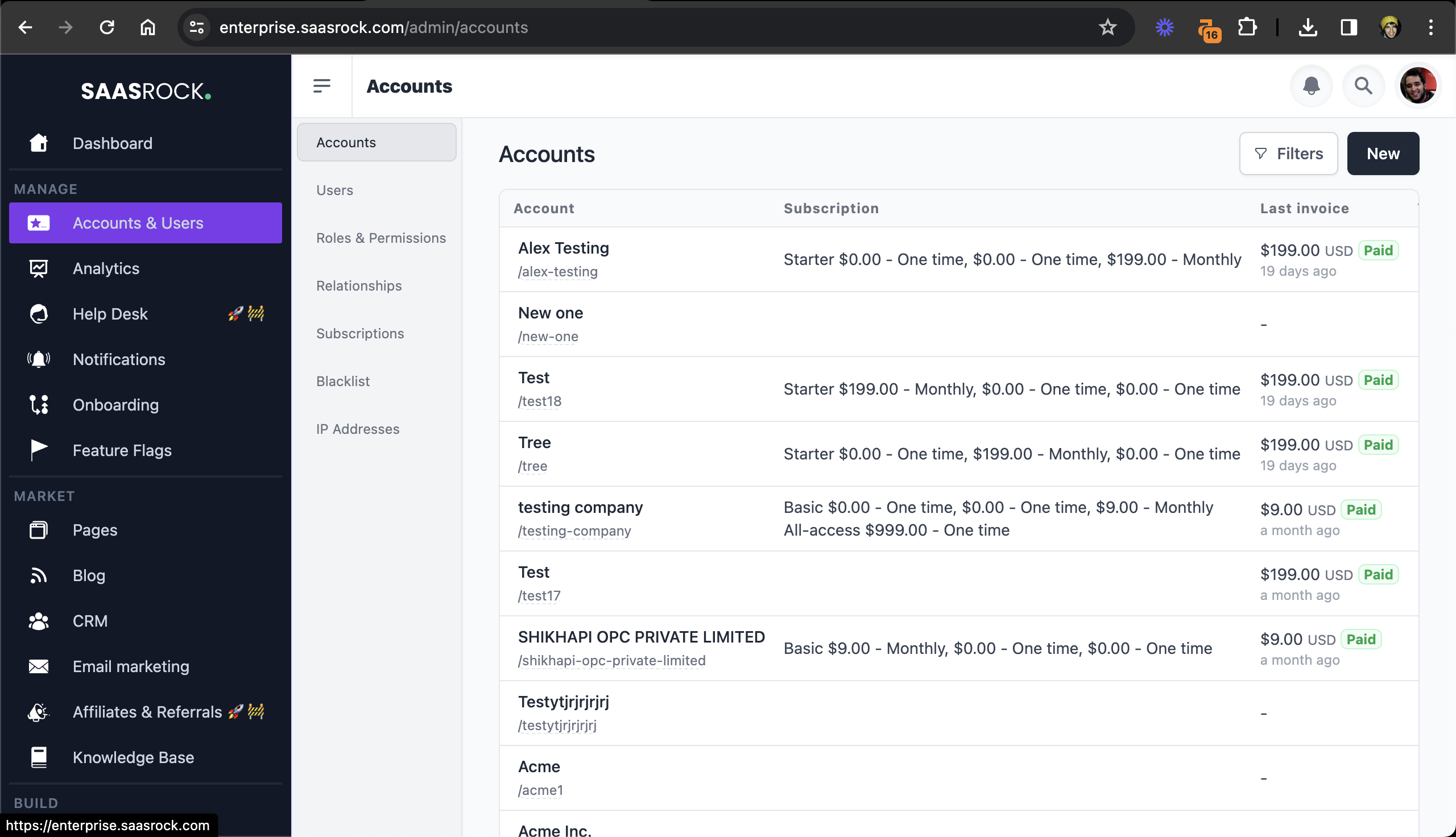
Users
Manage your app users: impersonate them, manually change their password, or delete them.
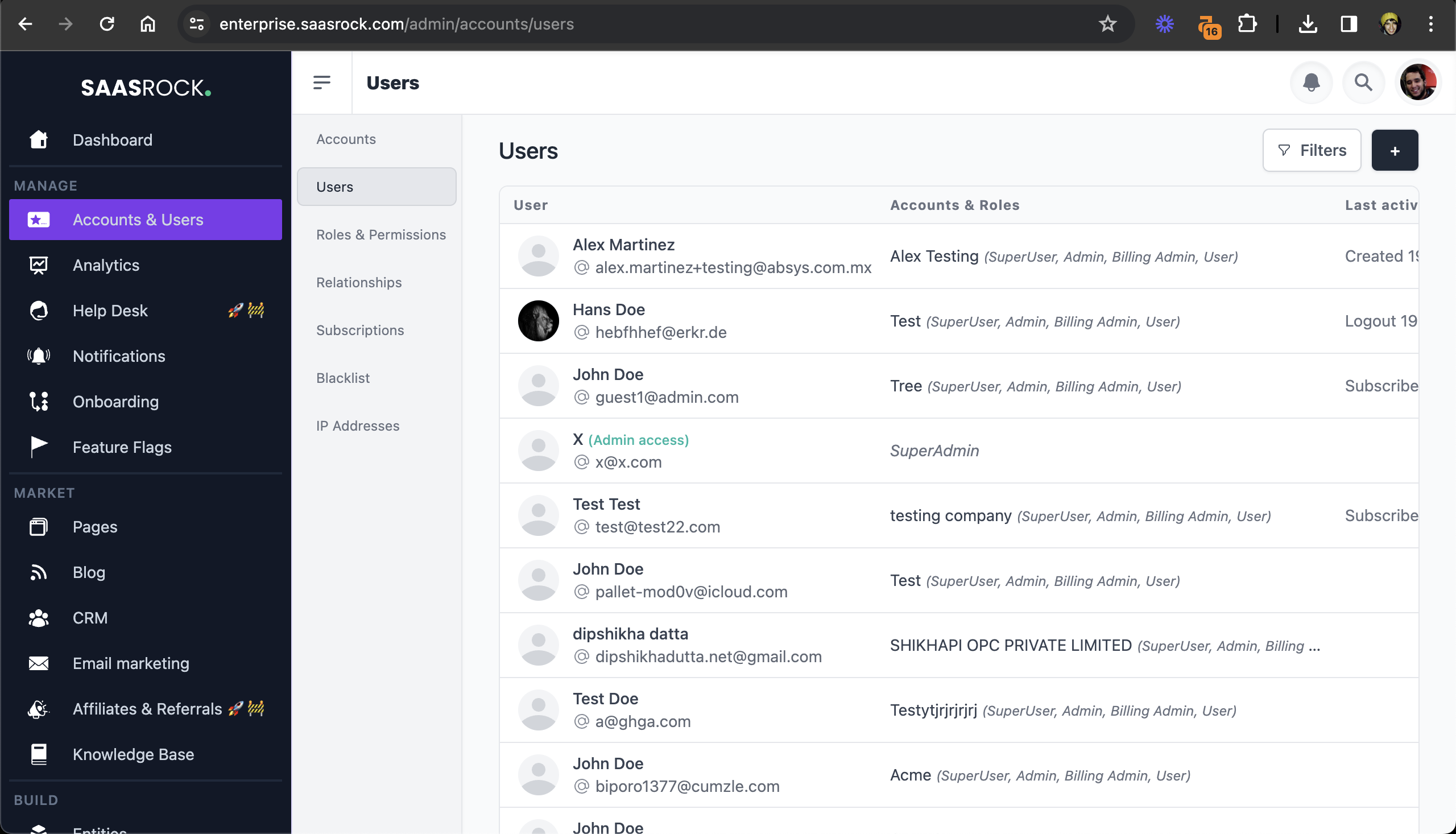
Set User Roles
If you need to add or update admin members, you can granularly set their roles and permissions.
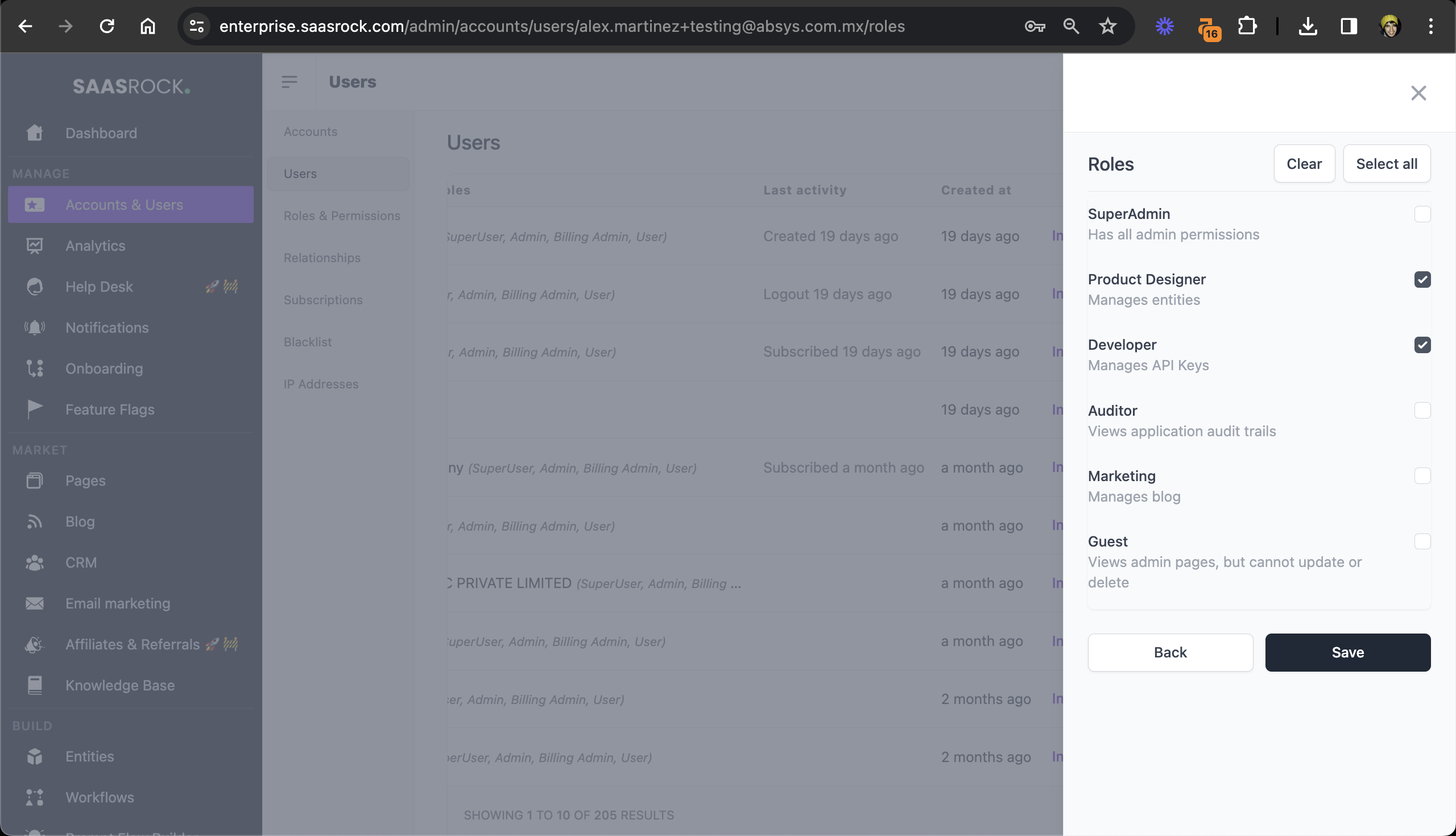
Blacklist IP Addresses
If an IP address is causing you trouble, black list it so they can no longer create new accounts.
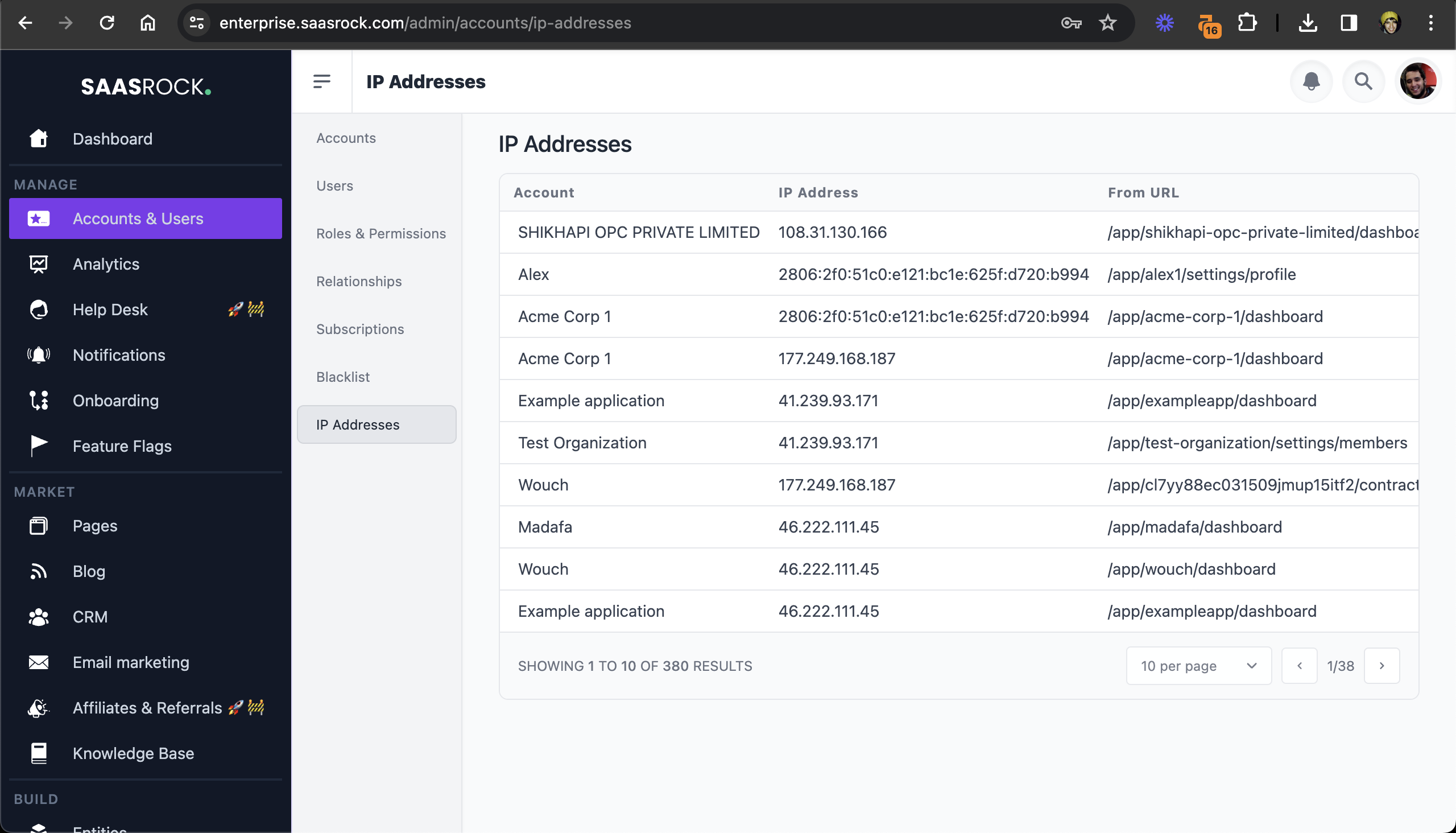
Authentication Settings
Decide if your app will be "subscription-required" or not, and more auth settings.