Shared Entity Rows
- Author
- by Alexandro Martínez
- 2.2 years ago
Goals:
Add an Employee for 2 tenants
Steps
💿 Create a Custom Entity "Employee", and check Requires linked accounts.
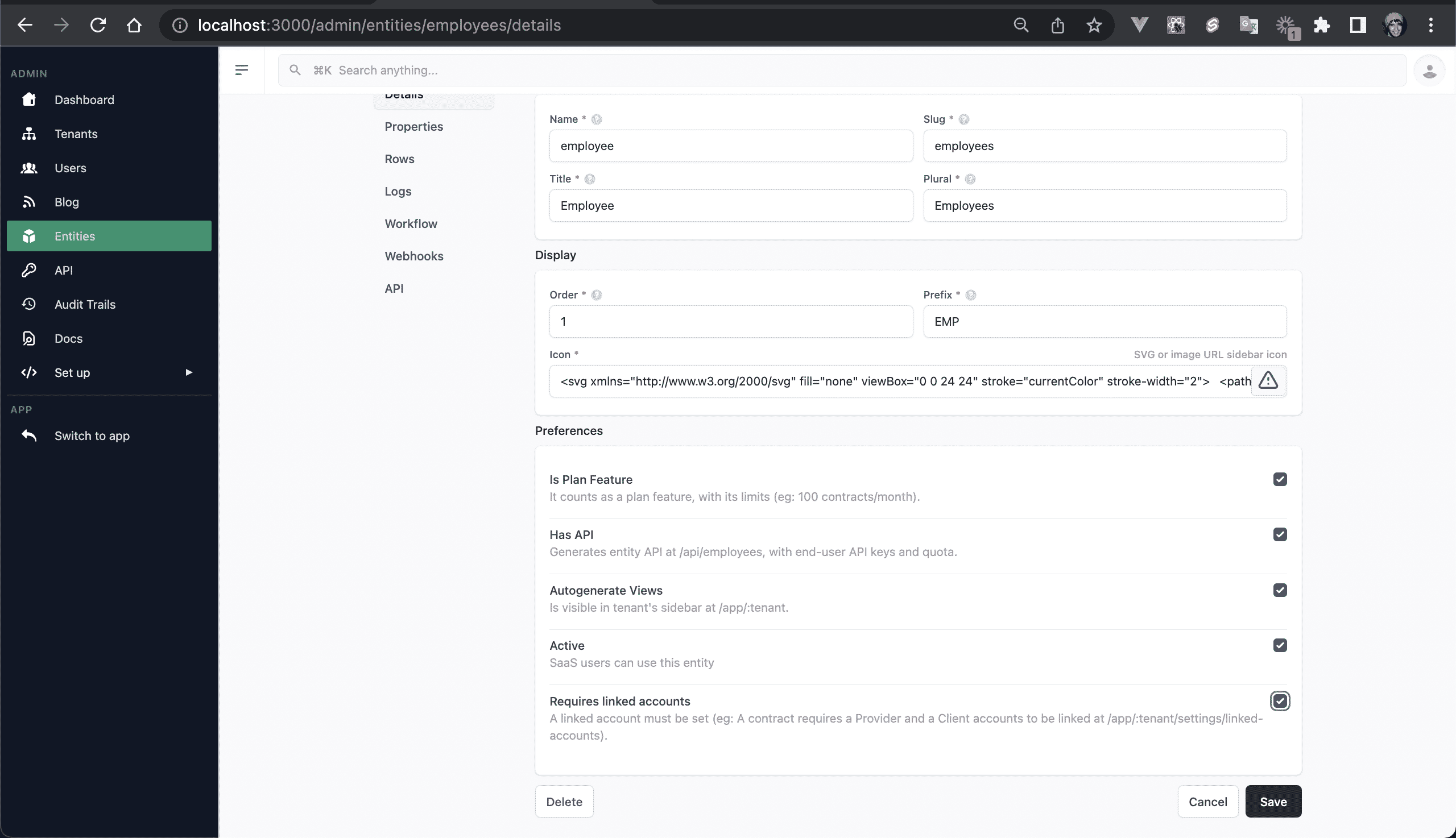
💿 Add a "Name" property.
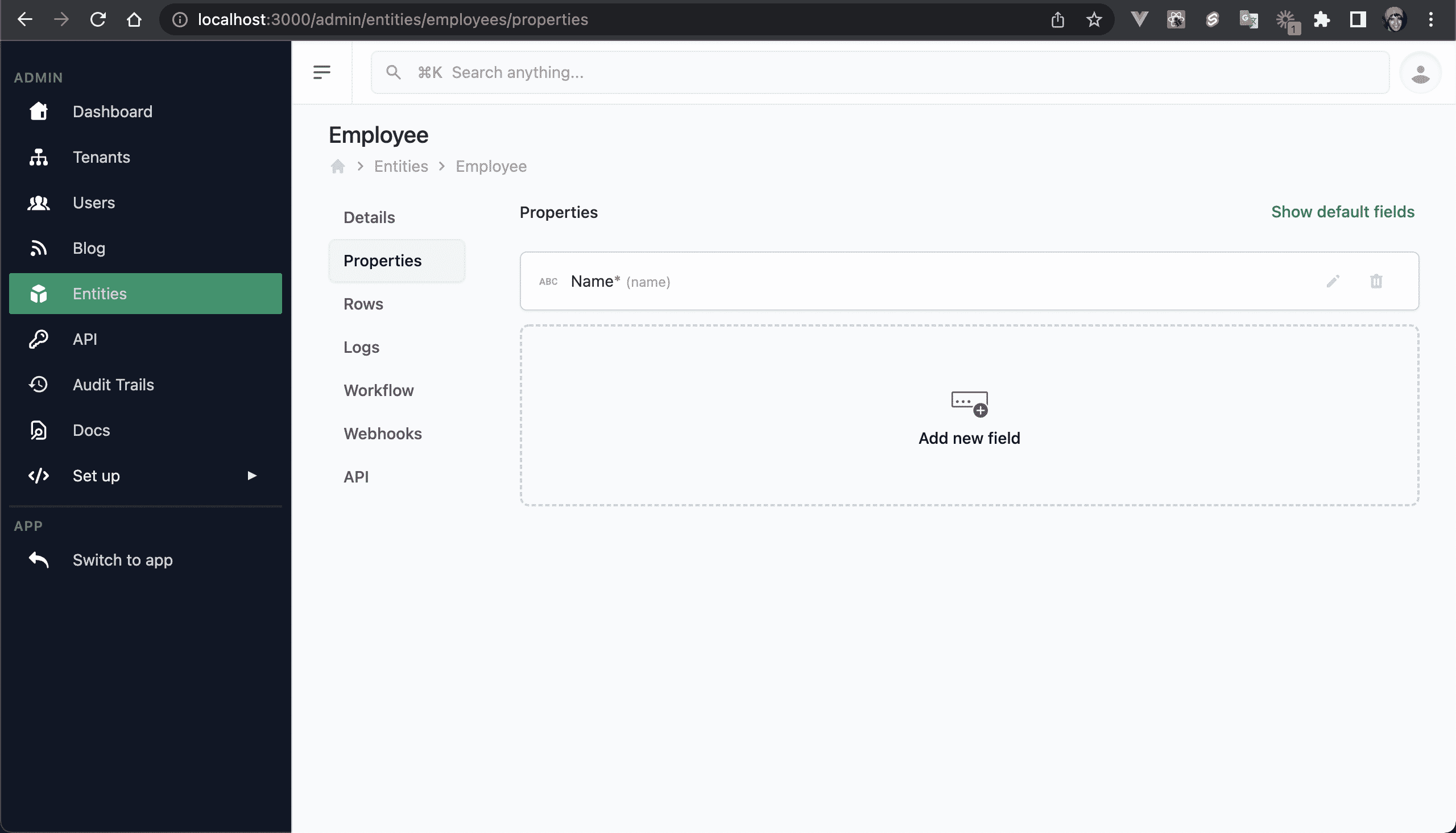
💿 Go to /admin/accounts and click on the slug "acme-corp-1".
It will redirect you to the Acme Corp 1 Dashboard.
💿 Create a new Employee, and select a Linked Account:
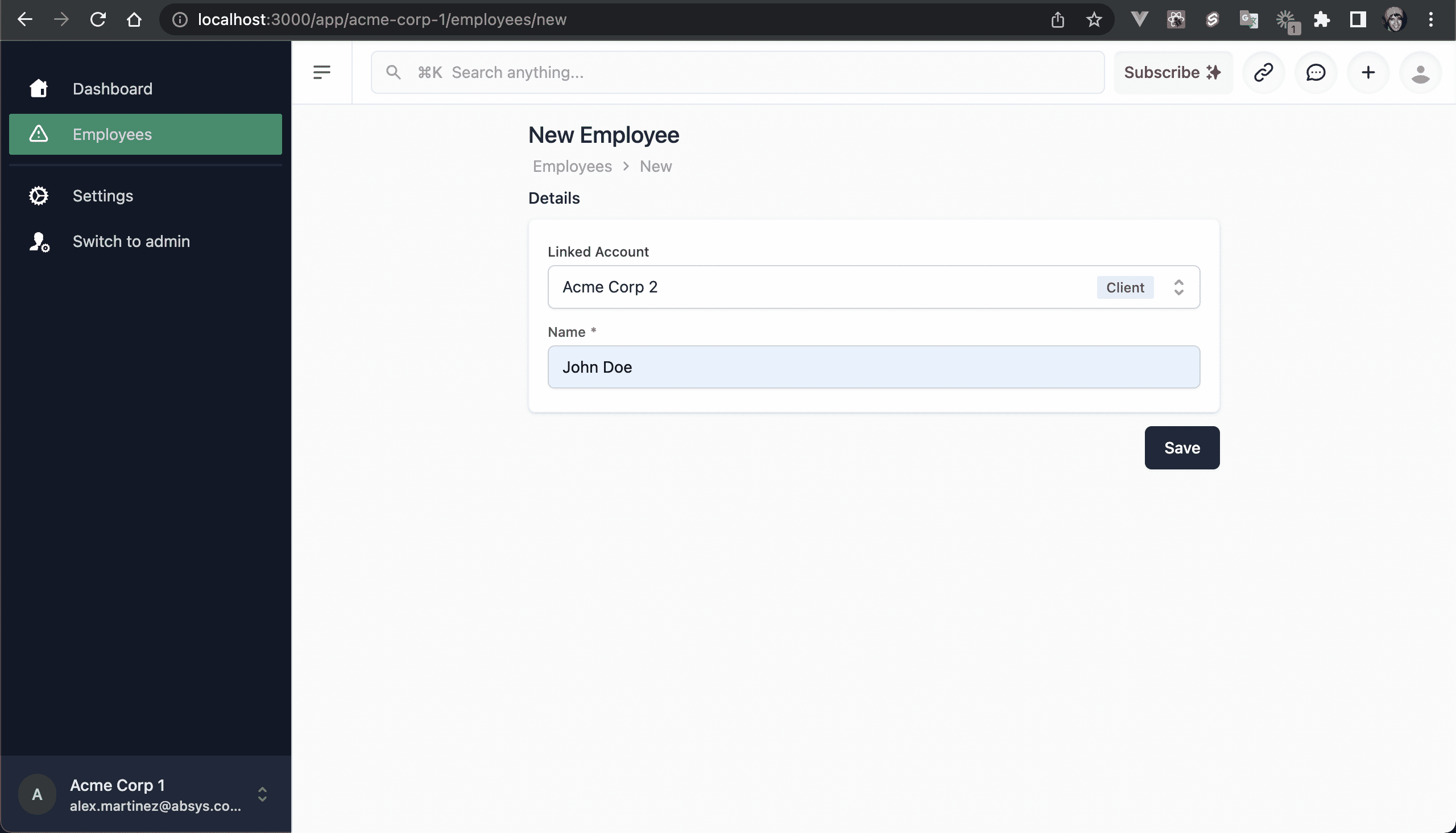
💿 Now the Employee should be accessible from /app/acme-corp-1/employees and /app/acme-corp-2/employees:
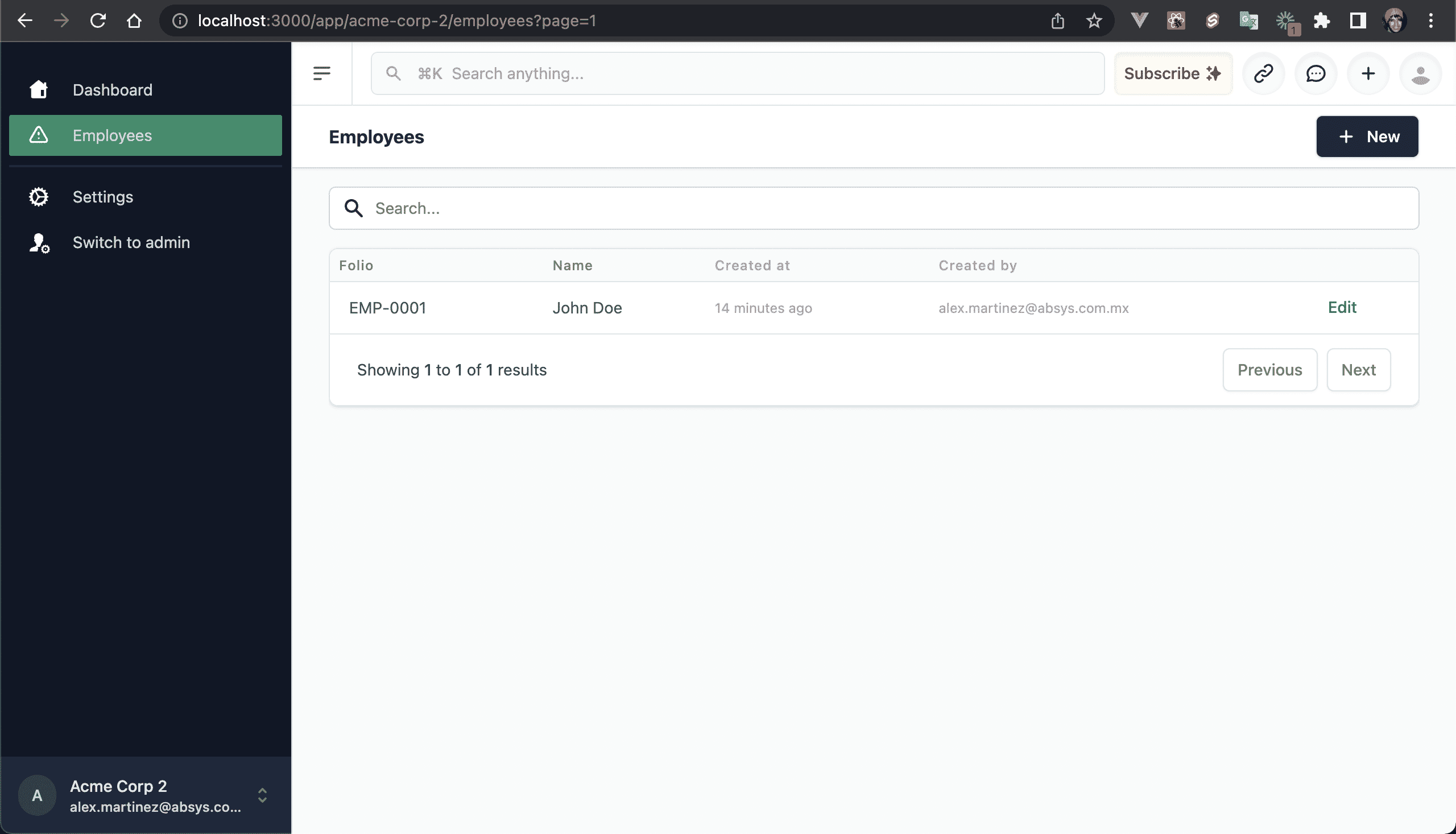
NOTE
For Plan Entity Limits, the Row counts only for the Tenant that created it.
I hope this quick guide was useful! Let me know if you have any questions.